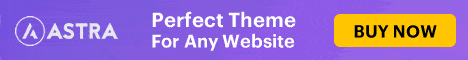WordPress is very popular among bloggers and as a content management system platform. Getting started with WordPress might be a little tricky for the first-timer, and they usually need video tutorials and guides to get started.
There are many paid tutorials out there, which teaches you how to use WordPress, but at the same time, there are many free resources also available.
Here at WPSutra, I have written enough tutorials to get you started with WordPress, and every month I’m adding new guides, videos to make your WordPress journey more easier.
Here I’m compiling a list of articles, which a beginner WordPress blogger need to understand WordPress in a better way. I try to cover A-Z of WordPress here, and if you think I missed out something or you need help with any basic WordPress guide, you can always drop me an Email via contact form or on Facebook.
So lets get on with WordPress basic guide.
Before Installing WordPress: WordPress Basic guides
Before you go ahead and install WordPress, let’s learn some of the basic WordPress stuff, which will be helpful throughout. For example the difference between WordPress.com and WordPress.org.
- What is WordPress
- WordPress.com Vs. WordPress.org (Self-hosted WordPress)
- Why WordPress is the best blogging platform
- WordPress vs. BlogSpot – Which is better and why?
Installing WordPress, Setting it up and learning the WordPress dashboard:
Above tutorials will help you to understand WordPress, and not lets put your WordPress blog in action.
I recommend Bluehost as WordPress hosting, as it’s rated number one by official WordPress hosting page, and offers 1 free domain at a decent price of $4.95/month for unlimited WordPress hosting.
Just follow all the guides listed below, and you will not only have your WordPress blog online in less than one hour, but also you will learn how to get things done on WordPress. I’m putting everything in order, as you don’t want to miss out anything.
- How to buy hosting
- How to install a WordPress blog
- How to set up a WordPress blog for the first time
- How to install WordPress plugins
- How to install WordPress themes
- Free WordPress video tutorials to learn WordPress
- Must have WordPress plugins for a new blog
WordPress blog is up and what next?
So now your blog is up and running, and you need to do few other things to make your WordPress website kick ass. Here are a few WordPress guides which will help you to supercharge your blog.
For now, these tutorials will be helpful for a beginner to get started with own self-hosted WordPress blog.
I will be adding more tutorials and video guides in the coming days. If you need any particular guide, feel free to ask me on Facebook.