| Plugin | Plugin Features | Pricing | Link |
|---|---|---|---|
| AAWP | ✓ Amazon affiliate plugin ✓ Automatic data fetch ✓ Build comparison tables ✓ Conversion-focused buttons | €49 | Get Started |
| Arena Products Store | ✓ Create stores & categorize products ✓ User-generated comparison tables ✓ Customizable product attributes ✓ Built-in widgets and templates | $43 | Buy Now |
| TablePress | ✓ Create small or large data tables ✓ Spreadsheet-like interface ✓ Add pagination and sorting ✓ Embed via Block or Shortcode | Free Pro $79/year | Download |
| Go Pricing | ✓ Beautiful comparison tables ✓ 250+ demo table templates ✓ Responsive design ✓ Various media types with live preview | $27 | Buy Now |
| YITH Compare | ✓ WooCommerce extension plugin ✓ Customizable attributes ✓ Create customizable compare tables | Free | Download |
| Pricing Table by Supsystic | ✓ Create pricing & comparison tables ✓ Drag and drop table builder ✓ Preset templates ✓ Responsive design | Free Pro $49/year | Download |
| Easy Pricing Tables | ✓ Responsive comparison tables ✓ Easily customizable ✓ Create beautiful pricing tables ✓ Recommended pricing column | Free Pro $49 | Download |
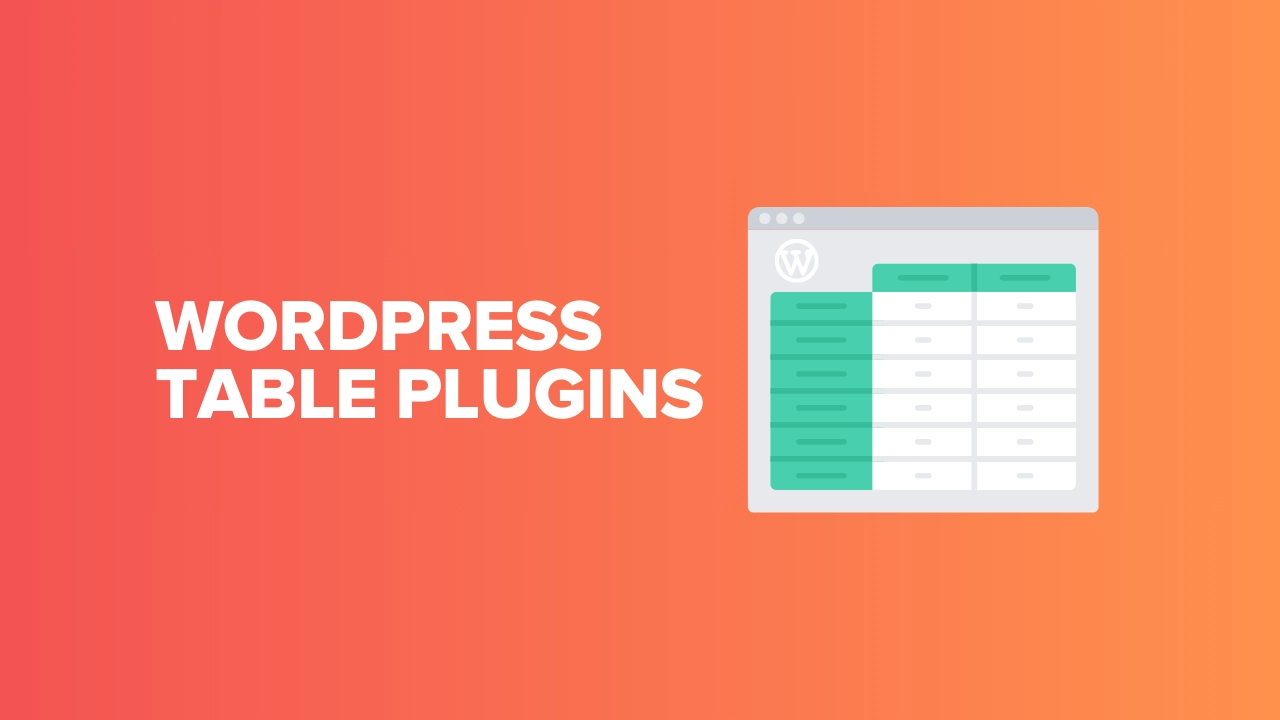
Comparison tables are a great way to help your readers pick the right product for them.
They may be deciding between two or more products. Or maybe they’re deciding which type of service to purchase from you. No matter what the situation is, a visual comparison is a great way to push them towards making a purchase.
Unfortunately, as effective as they are, there’s not really a good way to create comparison or pricing tables in WordPress with the WordPress Editor.
You could create a table yourself using HTML…if you want to waste a lot of time. Or, you could just turn to a plugin to create good-looking tables for you.
And guess what?
You’re in luck because I’m about to list off the best WordPress comparison table plugins and best pricing table WordPress plugins. I’ll include both premium and free options so that you can find a plugin no matter what your budget is.
Best Comparison table & pricing table WordPress plugins
1. AAWP
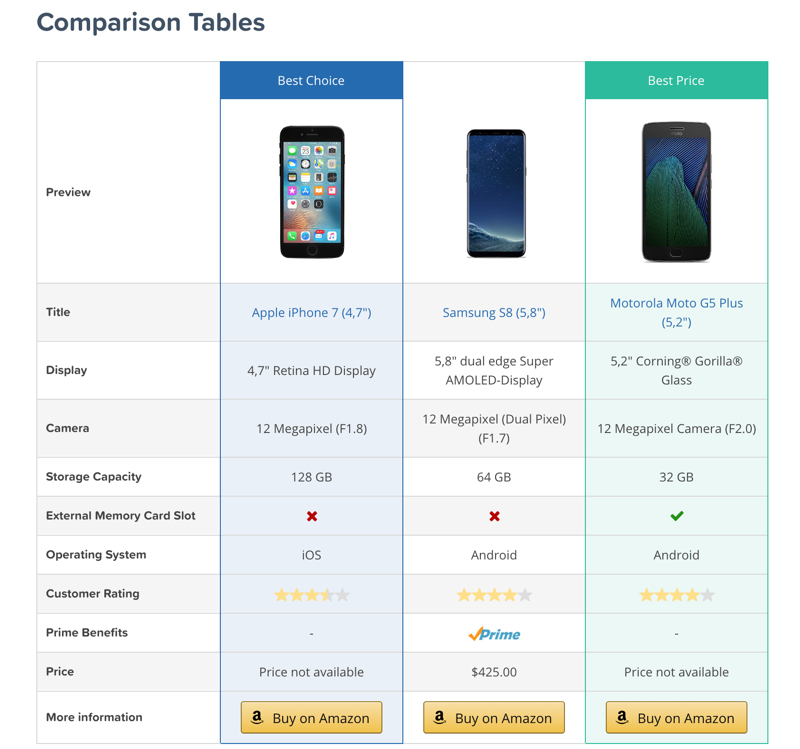
AAWP is a powerful Amazon affiliate plugin for building comparison table of Amazon products. This plugin can automatically fetch the data field from Amazon website or you can manually add the data.
The tables are also generated automatically with conversion oriented click to action buttons.
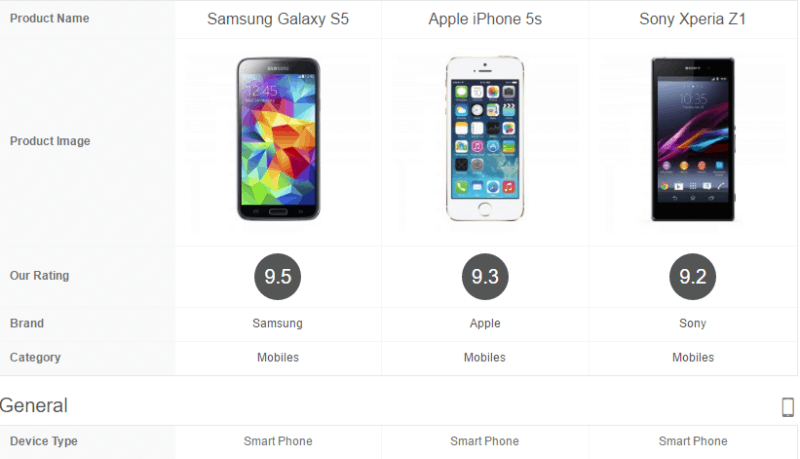
Arena Products Store is a bit more full-featured than many of the other plugins on this list. It aims to create a whole store, rather than just comparison tables. But the plugin also includes a nice comparison table feature, so that’s why I’ve included it here.
You can set up general product attributes and then choose which of those to include in your comparison tables. You can also publish your own comparison tables or allow users to create their own by clicking a “Compare” button.
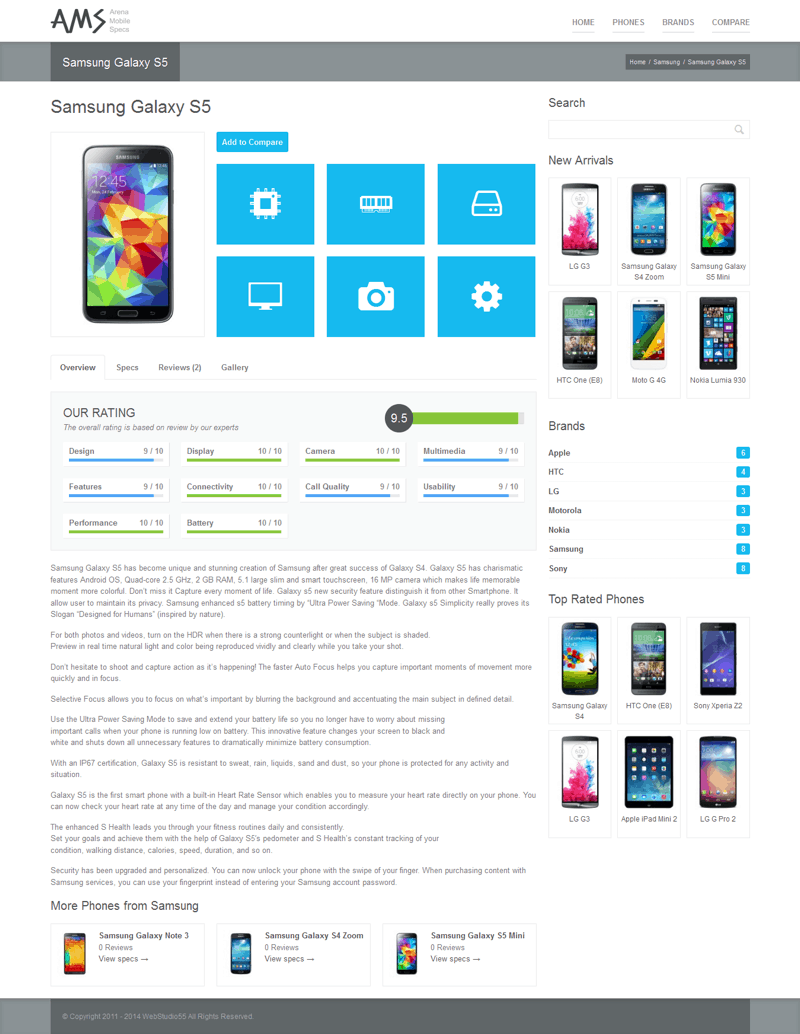
If you just want a lightweight comparison table plugin, Arena Products Store is probably not for you. But if you’re looking for a full-featured way to display and compare your products, give this plugin a look.
Arena Products Store costs $43 at Code Canyon.
Check out Arena Products Store
3. TablePress
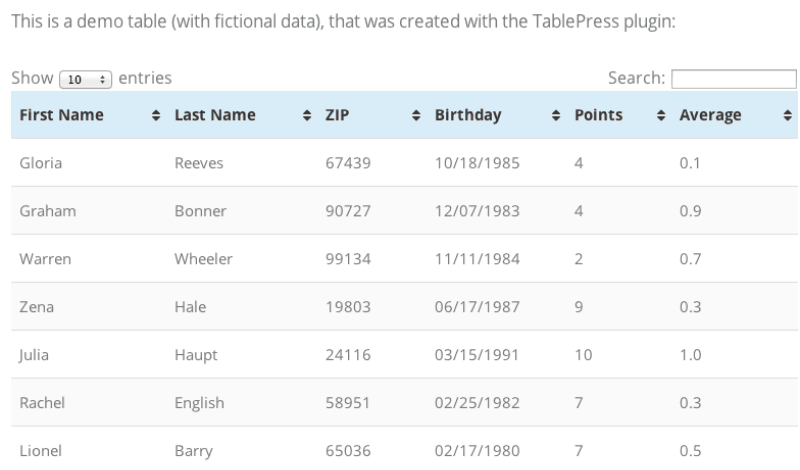
With over 400,000 active installs and an impressive 5-star rating, TablePress is one of the most popular free comparison table plugins.
While not specific to comparison tables, TablePress lets you create all types of tables and insert them into posts or pages via a shortcode. You can edit your tables in an interface that looks like a spreadsheet, so you don’t need to worry about knowing how to code.
In addition to those major features, TablePress also includes these helpful options:
- Add pagination, sorting, and more.
- Import/export tables to Excel or .csv.
- Contains any data type (even formulas).
- Premium add-ons enable responsive design, detailed filtering, and lots more.
4. Go Pricing
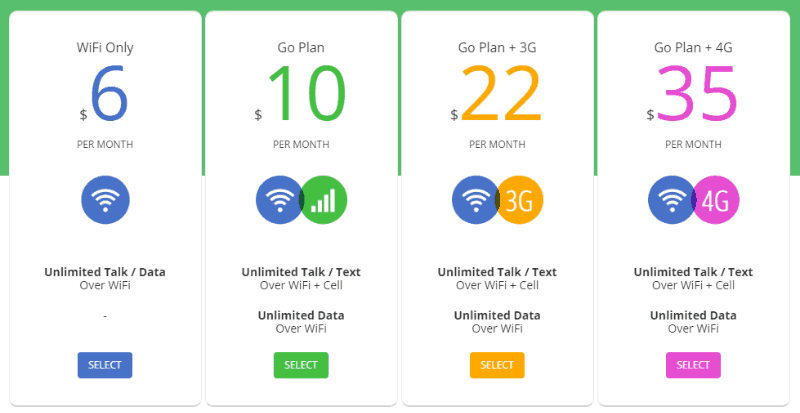
Go Pricing is a premium plugin for creating beautiful comparison tables. Though it shines with pricing tables, you can use Go Pricing to create any type of comparison table.
Go Pricing includes 250+ table templates to help you get started without needing to begin from scratch.
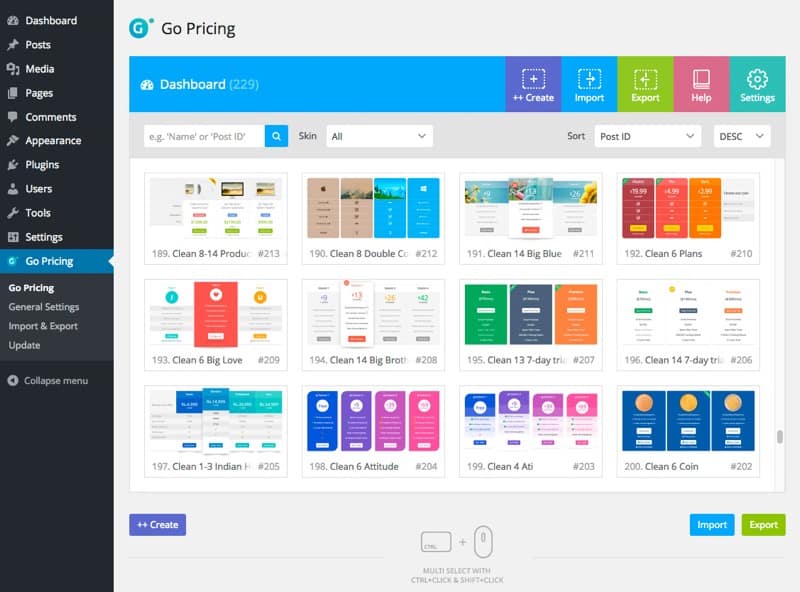
This plugin also includes features like:
- Column animations.
- Font Awesome icons integration.
- Responsive design.
- Shortcodes to easily add tables anywhere.
Go Pricing costs $27 at CodeCanyon, and has 14185 sales with a 4.4-star rating.
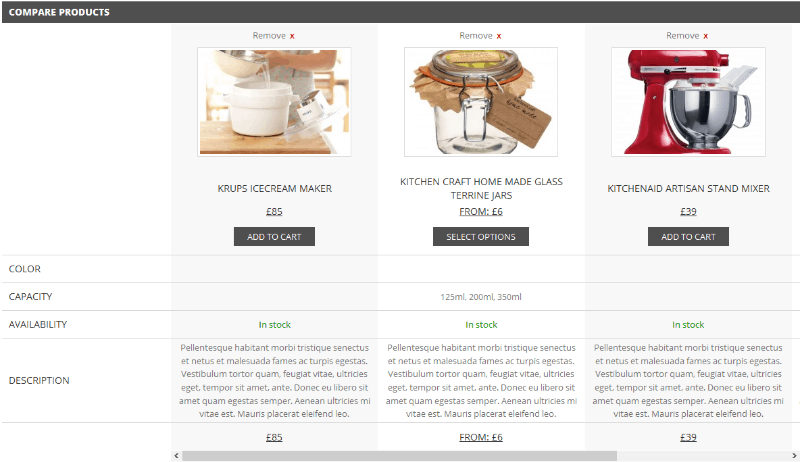
If you need comparison tables for your WooCommerce store, you’ll love this free plugin.
YITH WooCommerce Compare allows users to create comparison tables based on specific product attributes that you select. Users just need to click a “Compare” button on the product page to see how the product stacks up against others.
You can customize the comparison tables’ designs, though you will need to know some code to accomplish this, as it’s not easily done from YITH WooCommerce Compare’s interface.
Check out YITH WooCommerce Compare
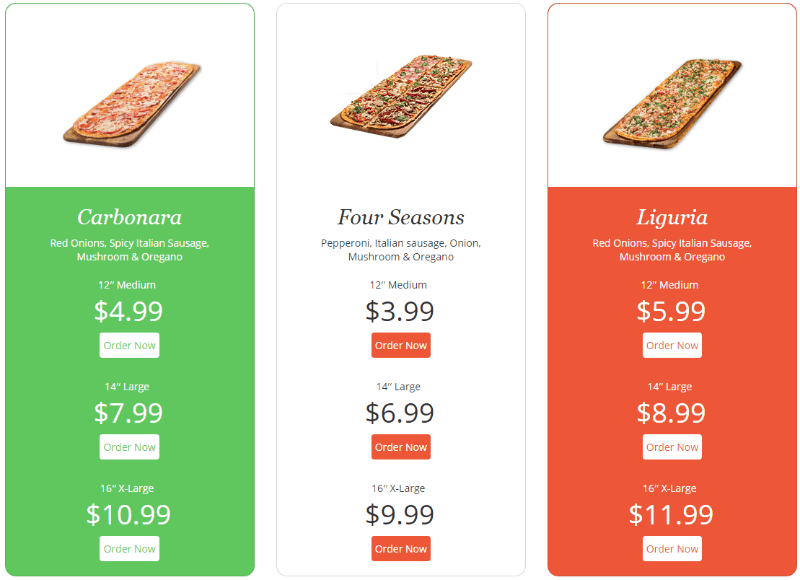
Pricing Table by Supsystic is a well-made, free plugin that lets you create both pricing and comparison tables.
The plugin includes a drag and drop builder so you can create tables without needing to know any code. You can use unlimited columns/rows, and add tooltips wherever needed.
You can style buttons, text, and custom CSS to make sure your tables look perfect. And you can even include videos or images in your pricing tables. The ability to include images makes it possible to create detailed comparison tables as well.
No matter how you create your tables, they’ll always be responsive so you don’t lose out on mobile traffic.
Check out Pricing Table by Supsystic
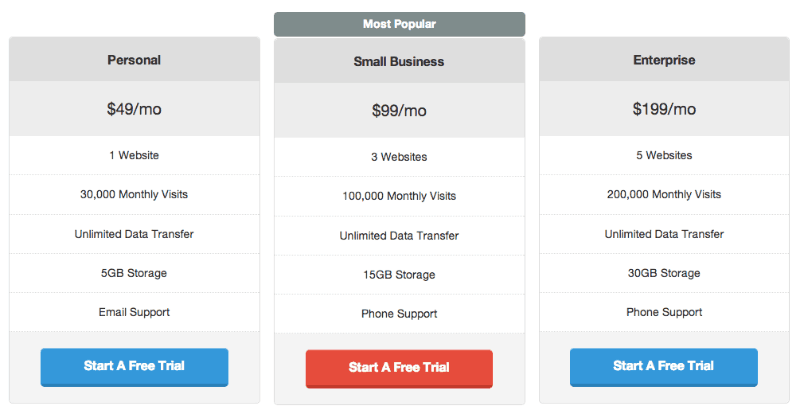
Easy Pricing Tables is a freemium WordPress plugin that lets you create responsive pricing and comparison tables.
In the free version of the plugin, you can:
- Easily create tables without knowing any code.
- Customize fonts, colors, and borders.
- Create unlimited rows.
- Reorder columns via a simple drag-and-drop function.
- Feature your recommended pricing column.
- Add custom CSS (if needed).
The free version is more than powerful enough for most users, but if you upgrade to the premium version, you’ll also get access to features like:
- 10 pre-made templates.
- Even more customization options.
- Tooltips when users hover over pricing options.
The premium version costs $49 for one site and $129 for unlimited sites.
Final Thoughts and Recommendations
If you’re looking for the most feature-rich comparison plugin, I think AAWP or Arena Product store is your best option. If you just want to create beautiful tables fast, you can go with Go Pricing for its 250+ templates.
And if you want a free option, I think Easy Pricing Tables or Pricing Table by Supsystic are your best bets.
Those are just general recommendations, though. Your specific situation may well require one of the other plugins.
Let me know which comparison plugin you are using on your website. Have you used any of the ones on this list?
Share your experience in the comments below!
Don’t forget to share this post!

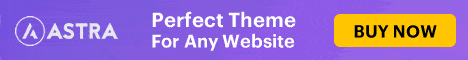
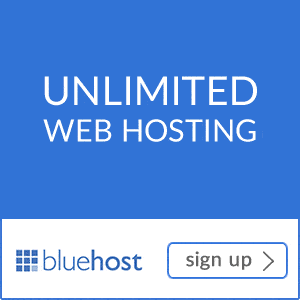




Hi Harsh,
Thank you for the great list of good plugins. I recently found AP Pricing Tables good for Pricing Tables Building in WordPress: https://codecanyon.net/item/ap-pricing-tables-responsive-pricing-table-builder-plugin-for-wordpress/19444865
Thank you
Easy Pricing Tables is hands down the best pricing table plugin for WordPress. Trust me, I have used dozens of them over the years so I know what I am saying.
Can I create a product comparison list using Table Maker Plugin?
I don’t think Table maker should be use if you are making a money website. Look for the other options listed above.
All are an amazing plugin.
I am now only using Table Press for creating a list.
I bookmarked this post because I need to visit again n again here.
Thanks! for sharing
I had to comment because post actually helped me set up a wedding photography package on my site.
Keep up the good work Harsh
Thanks a lot Harsh. You have saved me a lot of stress of looking for suitable Table Maker Plugin for my blog.
I will go for Table Maker as it has almost all the functionalities i really need for my niche blog.
Nice write up. I often create tables on my WordPress blog for comparisons or listing features. I was using TinyMCE for the purpose earlier and recently I shifted to TablePress. It is a fantastic plugin with many customization features and attractive design.
Thanks for the writing,
Thank you for sharing the name of those plugins. It is very helpful for me and many other new bloggers.
I’ve seen sites (like a product review site) when the author lists prices at 3-4 locations (e.g. Amazon, Best Buy, Ebay, etc.) and those prices are dynamic. I was hoping this article would highlight such a plugin, but I didn’t see it on any of the links. From what I understand, these types of plugins are “data feeds” and they’re subscription only (e.g. $20/month) kind of thing.
Have you seen such plugins and if so, what do you recommend for someone running a product review business online? Are any free or cheaper than others?
I have been combing the net looking for an eye-catching pricing table until I was almost about to give up luckily I stumbled upon this your marvelous post.
I have one problem though, I don’t know whether there is any pricing table that is collapsible, when the items are too many it becomes boring scrolling from bottom to top.
I will be more than happen if you could help introduce one to me.
Thanks
Hey,
Table maker seems to be the best free plugin for creating responsive tables, price comparison charts, product listing etc.
But, it seems the users are facing data loss whenever they update the plugin.
I will definitely go for Table Maker if they are going to add the import/export feature anytime soon.
While few best plugins need pro license for adding images, making table responsive, it’s the Table maker stands out of the crowd.
Great listing thanks!!!