One of the basic rules of online branding is using the same name and same username everywhere. Now, it’s easy to use the same username everywhere (when you register), but using the same image might sound a little bit of work, as you need to upload image everywhere you create a profile.
Thanks to services like Gravatar, Facebook, which helps to solve this problem. Especially, when you are working on WordPress, Gravatar.com is your best friend, as it’s a globally recognized platform to pull user image based on his Email.
In this guide, I will be explaining everything about Gravatar, and also you will learn how to show your image when adding a comment on WordPress powered blogs.
Gravatar is an abbreviation for Globally Recognized Avatar. Typically, it refers to those avatars, or small-sized icons, or images that appear just beside the name of blog commenters, forum posters, and so on. Like avatars, it also acts as a graphic representation or identification of users, across different online communities.
Of course, even though Gravatar is a form of an avatar, they are not the same! Gravatar is genuinely meant to be global since even anonymous (or non-member) users can also have such an identity. On the contrary, an avatar is only possible when one becomes a member of an online community.
So how does Gravatar work?
Unlike avatars, for getting Gravatar, you are required to register only once on its Web site. When registration is done, you can upload any image of your choice; then assign it either to the registered email or an alternative one, and you are good to go! Image(s) assigned such serves as your unique avatar.
Now, whenever you comment on blog posts, this image or avatar will appear next to your name, provided that the respective blogs or forums have enabled support for the Gravatar system.
Technically speaking, it works by looking at the email used, for commenting or posting purpose. Since the chosen image or avatar gets assigned to your email address, if a match is found, first the system calls for the image from the Gravatar’s server, and then displays it. Here is an official video which explains what Gravtar is:
Why do you need a Gravatar account?
Nowadays, when blogging and similar communities, on the World Wide Web, have seen so much growth, having a Gravatar account would definitely be beneficial. The below given are a few reasons why you should get one –
- Helps to maintain a unique identity: People, who tend to be active on multiple blogs, often find it hard to keep them distinguished from one another. This is where Gravatar comes in. Unless you use a different email with each comment or so, it helps you maintain a unique identity across online communities.
- Allows creating a brand: You might be wondering how a Gravatar account can do so. It is, however, pretty easy to accomplish. Say, you own a business that is needed to be promoted online; just upload your business logo on your account, and leave productive comments on targeted blogs, with a link pointing back to your site. Over time, if anyone gets impressed upon reading your posts across different blogs, they might go for a visit on your Web site. In such cases, it is your Gravatar that would help to remember you!
These two reasons are more than enough for creating a Gravatar account. And the list of benefits does not end here! Even the blog owners can benefit when readers, with Gravatar, would post comments. Since such an avatar system provides a unique identity to everyone, administrators of respective communities can identify and hence establish a loyal readership quickly. The best part is, with one Gravatar account, you can link your multiple Email address, and add a new image. So whenever you are creating a custom Domain Email, I recommend you to log in to your Gravatar account and associate an image to it.
In case if you don’t know this fact about Gravatar; it’s a part of Automattic. If you are a blogger or average internet user, I recommend you to create your free account on Gravatar and associate an image with your Email address. This will help you to build your online profile and helps in branding.

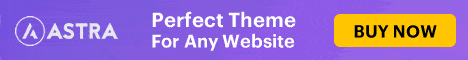
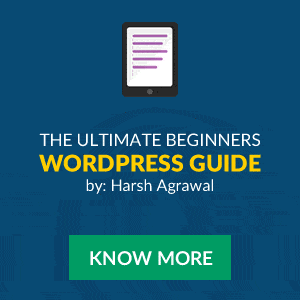




ADD COMMENT